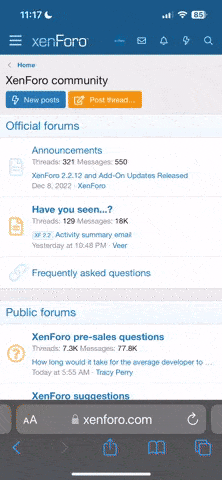Markit
Well-Known Member
First the good news: got wifi installed at the villa this week for the non-princely sum of 1.3 million including the sim card and first month of connection. The modem is placed upstairs in the rafters (outside) and seems to work for all the bedrooms, pool area and out to the Bale. Connection speed is about 54kb/sec which is good enough for surfing, emials and update downloads - skype voice at a pinch. Not good enough for video streaming but at only 85k IDR/month that's fine by me. Supplier - 3
Now my other problem; I've got an oldish DV camera that films onto DV tape (duh!) and I've done this wonderful video that I want to edit on my funky new i5 Core laptop. Slight hitch is that to get the video from camera to lappy it goes through a firewire connector

Does anyone know where I can find a computer that has this type of connector so I can download my incredible Oscar ready film to and then to my lappy as said modern/super/expensive machine neglected to have this connection. Have asked all internet cafes in Sanur and Candi without success.
Very greatful for your help and advice as always your humble
Markit
Now my other problem; I've got an oldish DV camera that films onto DV tape (duh!) and I've done this wonderful video that I want to edit on my funky new i5 Core laptop. Slight hitch is that to get the video from camera to lappy it goes through a firewire connector

Does anyone know where I can find a computer that has this type of connector so I can download my incredible Oscar ready film to and then to my lappy as said modern/super/expensive machine neglected to have this connection. Have asked all internet cafes in Sanur and Candi without success.
Very greatful for your help and advice as always your humble
Markit