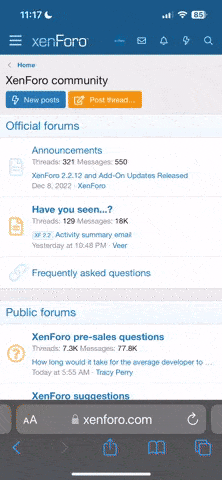Hi all, I am new in this forum and I would like to start off with one question. I recently purchased a macbook pro 13 inch 2012 model non retina. I am attending high school and I need an install disc containing a complete package of all the microsoft things I need (word, power point, excel, etc.) I understand that a mac needs a special kind of microsoft install disc for all these things I want ? Can I get a general price indication ? I live in Kampial near Nusa Dua, any reliable computer store recommendations ? Thanks.
You are using an out of date browser. It may not display this or other websites correctly.
You should upgrade or use an alternative browser.
You should upgrade or use an alternative browser.
Microsoft software for macbook.


JohnnyCool
Well-Known Member
It needs the mac version of MSOffice.I understand that a mac needs a special kind of microsoft install disc for all these things I want
Rimo (now called RTR) in Denpasar doesn't sell software anymore (as far as I know).
You might find what you're looking for in Sakura, not far from there.
I don't know the name of the street but if you go past RTR on Jalan Diponegoro, there is a police depot on the left (more or less across from Ramayana Centre). Maybe 100 metres or so.
Sakura is on the left-hand side of that side street. The ground floor sells all kinds of electrical goods (refrigerators, washing machines, sound systems, etc).
There is a set of stairs at the back left of the store - go up one flight and you'll find music, movie DVDs and computer software.
Software on DVDs cost approximately Rp 50,000 (maybe less - I forget).
As for Open Office - it's OK but it ain't Microsoft Office, the standard by which all others are compared. As a student, I think you should go the Microsoft Office way because that's what most people in the real world use.
:icon_e_ugeek:
My girlfriend said her microsoft software for mac cost about 100 dollars, is there any difference with buying the original and just going for the 50,000 disc ? if not I would definitely opt for the less expensive alternative, any other stores in nusa dua, uluwatu and jimbaran areas ? Its a hassle going to Denpasar. I know they sell 50,000 softwares in Hardy's in nusa dua but they're all in indo and I'd rather get the english one. also one other problem. sometime after the purchase of my macbook, the screen at login does not have a background like it used to anymore, just a white background, startup has been noticeably slow since, and how do I uninstall Mackeeper and other apps which tell you it can't be uninstalled; any ideas ? I downloaded some useless apps and i think they're the source of the problem. (Mackeeper, battery health, ccleaner, cleaanmydrive, auto cad) Thanks.
Last edited:
JohnnyCool
Well-Known Member
For $100 your girlfriend may have bought the cloud-based version of Microsoft Office Premium 365, which, as far as I can tell, can be used on up to five computers.
If that's the case, maybe you can get what you want from her.
You can check official prices/plans here:
https://www.microsoft.com/mac/buy
If you buy a software DVD here, you're buying pirated software. Most of the time it works, but not always (plus you need to be careful with Keygens in case of virus, trojans, malware, etc).
It is quite easy to find pirated versions of MS Office on the internet. However, some sites are potentially dangerous. Some of the better downloads from torrent sites may involve special installation procedures.
If you're new to this sort of stuff, it can be daunting. You could try Extratorrent (search in Google) - one of the better downloaders is ChingLiu.
Also, you need to ask yourself which version of MS Office you really want/need. For example, I still use MSO 2007, which is perfectly fine for me. Newer versions often come out with a bunch of stuff that hardly anybody will ever need or use.
Unless there are significant changes in raw speed with the newer versions (as opposed to slowing your computer down even more), older versions are usually more snappier.
If you install a pirated copy, you may not be able to use any official MS up-dates.
Unfortunately, I can't help you with your issues on your macpro. I'm a Wintel person (PCs only). I "build" my computers myself and fix them when necessary.
I suggest that you find some Mac forum on the net and hopefully, you'll find ways to resolve your problems.
:cheerful:
If that's the case, maybe you can get what you want from her.
You can check official prices/plans here:
https://www.microsoft.com/mac/buy
If you buy a software DVD here, you're buying pirated software. Most of the time it works, but not always (plus you need to be careful with Keygens in case of virus, trojans, malware, etc).
It is quite easy to find pirated versions of MS Office on the internet. However, some sites are potentially dangerous. Some of the better downloads from torrent sites may involve special installation procedures.
If you're new to this sort of stuff, it can be daunting. You could try Extratorrent (search in Google) - one of the better downloaders is ChingLiu.
Also, you need to ask yourself which version of MS Office you really want/need. For example, I still use MSO 2007, which is perfectly fine for me. Newer versions often come out with a bunch of stuff that hardly anybody will ever need or use.
Unless there are significant changes in raw speed with the newer versions (as opposed to slowing your computer down even more), older versions are usually more snappier.
If you install a pirated copy, you may not be able to use any official MS up-dates.
Unfortunately, I can't help you with your issues on your macpro. I'm a Wintel person (PCs only). I "build" my computers myself and fix them when necessary.
I suggest that you find some Mac forum on the net and hopefully, you'll find ways to resolve your problems.
:cheerful:
kayoticlaudia
Member
If you already have all the microsoft programs and a windows os why not install Parallels and you can run your mac as a windows pc as well as a mac. That way all you need to buy is parallels software.
JohnnyCool
Well-Known Member
Yeah, that's maybe OK but Parallels costs about $80, plus having to deal with its glitches.If you already have all the microsoft programs and a windows os why not install Parallels and you can run your mac as a windows pc as well as a mac. That way all you need to buy is parallels software.
My understanding is that Dojomojo doesn't have the MS software. That's what he's asking about. Also, he doesn't have much money to spend - he's looking for cheap solutions.
If his girlfriend has the cloud-based version of MS Office (good for 5 computers), I reckon he should buy her a bunch of flowers (or something), and take it from there.
Maybe the "solution" for him is is just a kiss and cuddle away, if they know what they're doing and what they already have.
:cheerful:
SHoggard
Member
how do I uninstall Mackeeper and other apps which tell you it can't be uninstalled; any ideas ? I downloaded some useless apps and i think they're the source of the problem. (Mackeeper, battery health, ccleaner, cleaanmydrive, auto cad) Thanks.
I made the mistake of installing Mackeeper... it was a bugger to get rid of:-
To actually get MacKeeper to quit, I rebooted the MacBook while holding down “shift”. This boots the Mac into a safe mode , where it only calls on needed software to boot with the Mac. After it booted, check that the MacKeeper icon is no longer in the bar, go to “Applications” and drag MacKeeper to the trash, then EMPTY the trash. Reboot & you're rolling again. MacKeeper free.
So here are the steps to get MacKeeper to close or quit, and to uninstall MacKeeper:
1. Reboot the Mac while holding down the “shift” key until you can choose a user account, or until you see the Mac OS X desktop.
2. Make sure that there is no MacKeeper icon in the top task bar. If there is, try to reboot the same way again.
3. Go click on “Finder” in the dock. Then navigate to “Applications”.
4. When you see MacKeeper, drag it to the trash.
5. Empty the trash.
6. Reboot.
7. MacKeeper should now be uninstalled.
JohnnyCool
Well-Known Member
I have never used mackeeper (I don't have a mac).
These kinds of utilities for computers need to be used with caution, especially by newbies.
I did a quick net search to see what others have to say. Not unexpectedly, many people have had issues over the years. Installing is easy. Uninstalling is more difficult.
Personally, I would never install something like this on a new computer. Just asking for trouble.
These links might be helpful:
Review: ZeoBit MacKeeper 2012: Is it a Scam?
Uninstall MacKeeper 2012 and 2011 from your Mac
:icon_rolleyes:
These kinds of utilities for computers need to be used with caution, especially by newbies.
I did a quick net search to see what others have to say. Not unexpectedly, many people have had issues over the years. Installing is easy. Uninstalling is more difficult.
Personally, I would never install something like this on a new computer. Just asking for trouble.
These links might be helpful:
Review: ZeoBit MacKeeper 2012: Is it a Scam?
Uninstall MacKeeper 2012 and 2011 from your Mac
:icon_rolleyes:
BKT
Member
From what I understand you'll need to install a program like Little Snitch for pirated software to actually work on a Mac, Little Snitch monitors applications, preventing them to connect to the Internet through advanced rules. Most new software (adobe) automatically checks for updates and to see if people are using the same serial numbers. If pirated software is picked up it will cease to work.
JohnnyCool
Sorry I forgot to mention she had that, however it can only be used 3 times and already has been used up twice and her dad says the last use is for her sister's new laptop so that idea's out of the window. How about an anti virus, can I just get one so I can safely torrent softwares I need online ?
Sorry I forgot to mention she had that, however it can only be used 3 times and already has been used up twice and her dad says the last use is for her sister's new laptop so that idea's out of the window. How about an anti virus, can I just get one so I can safely torrent softwares I need online ?
JohnnyCool
Well-Known Member
@Dojomojo
You should have decent antivirus software on your computer in the first place. There are plenty of good free ones available such as Avira, AVG, Avast, etc. Avira is one of the best for free but it nags you to upgrade it (and pay money). I use the free Avast, which is excellent.
The "best" paid-for AV software (in my opinion) is currently BitDefender.
Having antivirus software isn't much use unless you keep it right up-to-date. And AV isn't always enough - you would be wise to have some anti-spyware/malware/crapware as well. MalwareBytes AntiMalware is superb (even the free version). Another one, very useful in addition to MalwareBytes is SuperAntiSpyware (free).
Why would you need these?
There is no software that can do everything to protect you 100% (although many claim to do just that). The biggest security danger on any computer is the people using it.
Some software might be good at picking up certain things, but misses others. That's why we need several applications. Still not 100%, but much better.
And that's not the end of it all. Some software is better than others at actually removing the stuff it finds.
Most torrent sites are full of illegal stuff (movies, music, pirated software, porno, etc). When you use a torrent client (software) to download something, you are sharing files with hundreds of other computer users around the world whom you know nothing about. So obviously, there is always some element of security risk involved. Good AV software might stop something "bad" from downloading, or maybe not.
Or it will only kick in after you've downloaded something and tried to run/install it.
There are many torrent clients out there. My favourite is uTorrent. Before you can download a torrent file, you have to have a torrent client. To get the best out of your client, you need to optimise it (change some settings), for your situation and your internet connection. It's not hard, but I don't have the time to explain everything here for you.
Out of interest, I did a quick internet search for "MS Office for Mac torrent" and got lots of hits. I "checked" some for MS Office 11 and found at least two that seem to be OK (according to people who downloaded/installed them and had enough seeds so they wouldn't take forever to download). Both were about 1 GB in size, so if you have a slow internet connection, could take some time to download. Not to mention that if you're on a limited service with your ISP, they will eat into your monthly download quota.
I'm sorry I can't post the links here for you. But, after you've reached your quota in this forum to be able to send personal messages (PMs), send me one and I'll send you my email address.
After that, I can email you the links, if you haven't sorted stuff out for yourself by then.
You could also investigate how to use Bootcamp (to run Windows software on your mac).
In the meantime, do some searches for yourself...look up stuff like "What is a torrent?", "uTorrent", "Torrent clients".
Best I can do.
:icon_e_geek:
Sorry I forgot to mention she had that, however it can only be used 3 times and already has been used up twice and her dad says the last use is for her sister's new laptop so that idea's out of the window. How about an anti virus, can I just get one so I can safely torrent softwares I need online ?
You should have decent antivirus software on your computer in the first place. There are plenty of good free ones available such as Avira, AVG, Avast, etc. Avira is one of the best for free but it nags you to upgrade it (and pay money). I use the free Avast, which is excellent.
The "best" paid-for AV software (in my opinion) is currently BitDefender.
Having antivirus software isn't much use unless you keep it right up-to-date. And AV isn't always enough - you would be wise to have some anti-spyware/malware/crapware as well. MalwareBytes AntiMalware is superb (even the free version). Another one, very useful in addition to MalwareBytes is SuperAntiSpyware (free).
Why would you need these?
There is no software that can do everything to protect you 100% (although many claim to do just that). The biggest security danger on any computer is the people using it.
Some software might be good at picking up certain things, but misses others. That's why we need several applications. Still not 100%, but much better.
And that's not the end of it all. Some software is better than others at actually removing the stuff it finds.
Most torrent sites are full of illegal stuff (movies, music, pirated software, porno, etc). When you use a torrent client (software) to download something, you are sharing files with hundreds of other computer users around the world whom you know nothing about. So obviously, there is always some element of security risk involved. Good AV software might stop something "bad" from downloading, or maybe not.
Or it will only kick in after you've downloaded something and tried to run/install it.
There are many torrent clients out there. My favourite is uTorrent. Before you can download a torrent file, you have to have a torrent client. To get the best out of your client, you need to optimise it (change some settings), for your situation and your internet connection. It's not hard, but I don't have the time to explain everything here for you.
Out of interest, I did a quick internet search for "MS Office for Mac torrent" and got lots of hits. I "checked" some for MS Office 11 and found at least two that seem to be OK (according to people who downloaded/installed them and had enough seeds so they wouldn't take forever to download). Both were about 1 GB in size, so if you have a slow internet connection, could take some time to download. Not to mention that if you're on a limited service with your ISP, they will eat into your monthly download quota.
I'm sorry I can't post the links here for you. But, after you've reached your quota in this forum to be able to send personal messages (PMs), send me one and I'll send you my email address.
After that, I can email you the links, if you haven't sorted stuff out for yourself by then.
You could also investigate how to use Bootcamp (to run Windows software on your mac).
In the meantime, do some searches for yourself...look up stuff like "What is a torrent?", "uTorrent", "Torrent clients".
Best I can do.
:icon_e_geek: