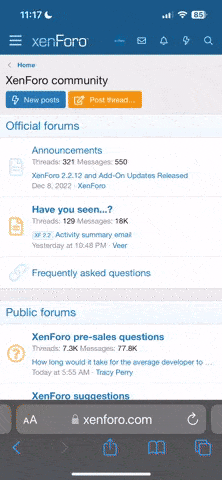I'm not sure where you're getting the 14 seconds from but the ping in SpicyAyam's speedtest result is 43 milliseconds, which is a good result for VOIP . . . if you want to call Kuta. I'd like to know what the ping result is between here and Australia because that's where I call the most.
I'd be perfectly happy using the mobile Smartfren network for everything if it was more reliable. It basically becomes worse than dial-up in stormy weather. Here's my speedtest results:
View attachment 2645
VOIP works well (even on 300ms), Skype works well, Remote Desktop and web browsing are fine but FTP uploading is a bit of a pain for large files. About 50% of the time, files larger than about 20Mb will freeze mid-upload. I use 7-zip to split them up into 10Mb chunks to get around the problem.